1. Dtypes
column에 대한 데이터 타입을 알고자 한다면, dtype 를 사용한다.
reviews.price.dtype
# result will be dtype('float64')모든 column에 대한 dtype를 알고싶다면, dtypes 를 사용한다.
reviews.dtypes데이터 타입은 판다스가 데이터를 어떻게 저장하고 있는지 알 수 있다. 예를들어 'float64'는 64-bit floating 숫자를 이용하고 있다.
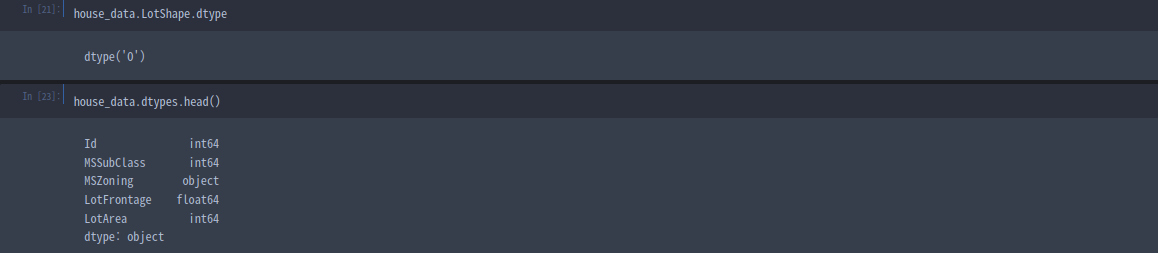
2. Missing data
결측값을 가지고 있는 항목은 NaN(Not a Number) 값을 가지고 있다. 기술적 이유로 인해 NaN은 float64 데이터 타입을 가지고 있으며 NaN항목의 값을 isnull()을 통해 검색할 수 있다.
reviews[pd.isnull(reviews.country)]
결측값을 대치하는 것은 fillna()함수를 통해 특정 column의 결측값을 변경할 수 있다.
reviews.region_2.fillna('Unknown')replace()를 사용할 경우 이미 존재하고 있는 값을 다른 값으로 변경할 수 있다.
reviews.taster_twitter_handle.replace('@kerionkeefe', '@kerino')Source of the course : Kaggle Course _ Data Types and Missing Values
Data Types and Missing Values
Explore and run machine learning code with Kaggle Notebooks | Using data from multiple data sources
www.kaggle.com
'Course > [Kaggle] Data Science' 카테고리의 다른 글
| [ML]Basic Data Exploration (0) | 2022.02.14 |
|---|---|
| [Python] Renaming and Combining (0) | 2022.02.11 |
| [Python] Grouping and Sorting (0) | 2022.02.11 |
| [Python] Summary Functions and Maps (0) | 2022.02.11 |
| [Python] Indexing, Selecting & Assigning (0) | 2022.02.11 |
![[Python] Data Types and Missing Values](https://img1.daumcdn.net/thumb/R750x0/?scode=mtistory2&fname=https%3A%2F%2Fblog.kakaocdn.net%2Fdn%2Fbf2Z0x%2Fbtrvt4kLwI3%2FijdbNJAJN2Q6Qx1kURPDK0%2Fimg.png)